The Audit log is a new feature that helps you understand how a person is using their Wiki. The log also gives details about when and how a Wiki has been viewed by those who have access.
In order to be GDPR compliant, software must provide an audit of how data is added, processed and deleted. This is now possible using the Rix Wiki Portal administrator dashboard.
In the development of the Audit log, we have been careful to ensure that the software complies with the law and protects an individual’s rights to privacy. This means that whilst a Portal administrator can see a log of the types of changes that have taken place inside a Wiki, the details of these changes are known only to the users who have permission to view that Wiki.
For example, our Wiki Audit log will identify that a video was added to the Wiki by a user on a particular date and time. It will not show the video content within the Audit log.
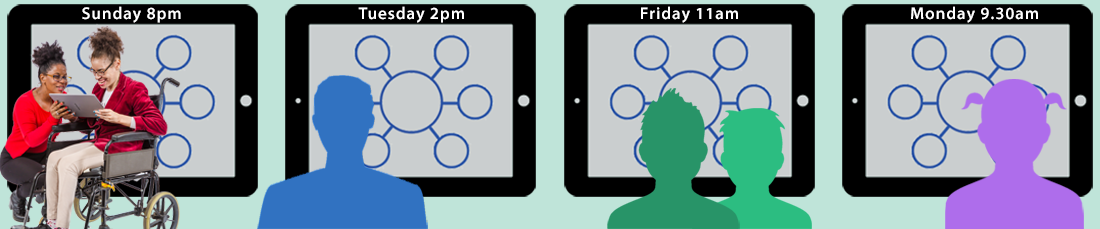
Portal administrators can use the Audit log to
– identify how active a user is with their Wiki
– identify when and how professionals and family members have viewed a Wiki
– understand the latest changes made to a Wiki
– audit whether the Keeper or Owner made a specific change to a Wiki
The tool allows portal admins to fully discharge their GDPR duties of tracking when and by whom data is collected, accessed, processed and deleted
Craig Wikie, Rix software development
Find out more about the Audit log feature and how to use it here

